
Ariana Grande Reflects on Her Journey to Golden Globe Nominee
Ariana Grande Feels Proud of Her Journey: From Child Star to Golden Globe Nominee Ariana Grande recently reflected on her incredible career. She expressed pride in her journey from child star to Golden Globe nominee. Ariana, Miley Cyrus, and Selena Gomez all grew up in the spotlight. Today, they have transformed into accomplished artists. Each

Wicked: For Good – Everything About the Sequel
Wicked: For Good – The Exciting New Sequel to Wicked You Can’t Miss Fans of Wicked have a lot to look forward to. The iconic musical is returning with its highly anticipated sequel, Wicked: For Good. This new production promises to continue the magic of Oz while offering fresh storylines and even more memorable music.

ChatGPT Gets Exciting Update with Free Web Search, Voice, and Maps Features
ChatGPT Update: Free Web Search, Voice & Maps Features Now Available In a major update, ChatGPT has rolled out new features that include free web search, enhanced voice capabilities, and integrated maps. These updates mark a significant leap forward in making ChatGPT an even more powerful and versatile AI tool. With these additions, ChatGPT becomes

New Jersey Drones Spark Panic as Residents Voice Concerns
New Jersey drones ‘Starting to Panic’ Residents in New Jersey are growing increasingly concerned about the rising number of drones flying over their neighborhoods. What was once a curious novelty has now sparked anxiety. New Jersey drones Some locals are even “starting to panic” as drones appear more frequently. The questions about privacy, safety, and
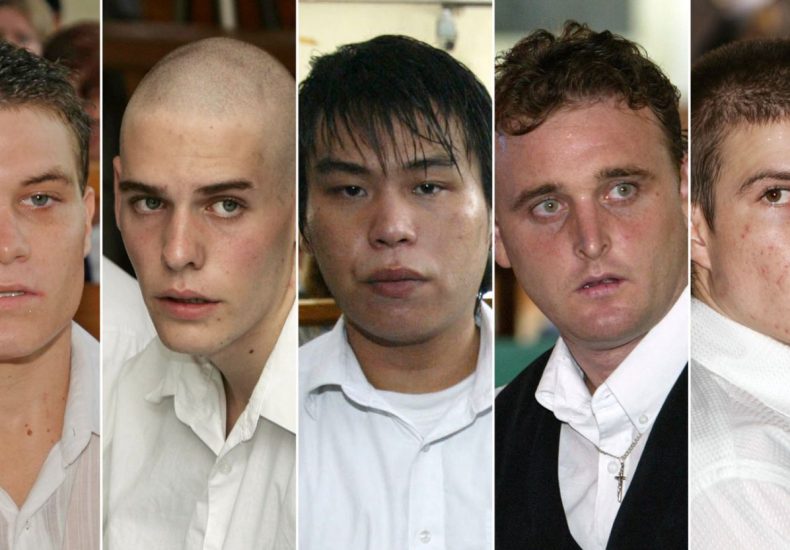
Bali Nine Drug Smugglers Express Relief After Returning to Australia
Bali Nine Drug Smugglers Return to Australia The Bali Nine drug smugglers have finally returned to Australia, feeling relieved after years of imprisonment in Indonesia. Their return marks the end of a long, challenging journey. The group had been caught in 2005 while attempting to smuggle heroin out of Indonesia. Their story grabbed global attention,

Temu and Shein Face Major Challenges in Expanding Across Southeast Asia
Temu and Shein Struggle to Expand Across Southeast Asia Temu and Shein, two major global e-commerce platforms, are facing considerable roadblocks in their attempts to expand in Southeast Asia. Both companies, known for their vast product selections and low prices, have been working to increase their presence in this rapidly growing market. However, their journey

Why Swarovski is Special: Ariana Grande’s Role as Ambassador
Why Swarovski is Special: Ariana Grande’s Role as Ambassador Swarovski, a name synonymous with luxury, has built a legacy of precision and craftsmanship in the crystal industry. Known for its expertly cut crystals, Swarovski has maintained a reputation for exceptional quality. Recently, the brand welcomed Ariana Grande as its global ambassador, signaling an exciting new
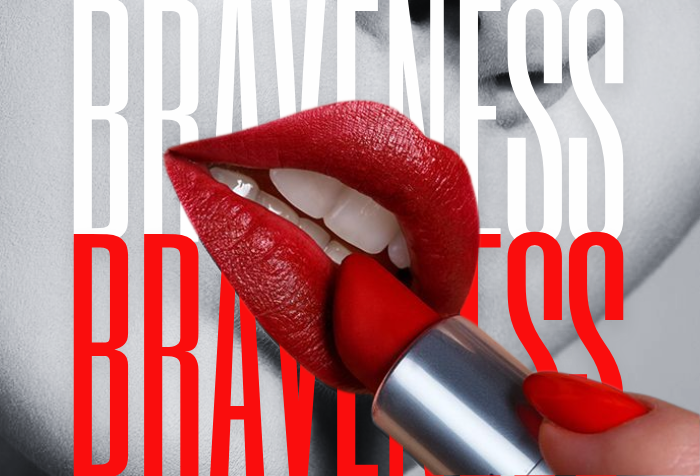
How Red Lipstick Became a Symbol of Strength
Red Lipstick: A Timeless Icon of Confidence Red Lipstick symbol is more than a beauty product; it’s a statement of strength, resilience, and empowerment. It’s been worn by historical figures, icons, and modern women alike, evolving into a powerful symbol of self-expression and boldness. From Ancient Egypt to Modern Times: The Origins of Red Lipstick

Deadly Bomb Blast at Thai Festival Claims Three Lives, Dozens Injured
Bomb Attack at Thai Festival Leaves Three Dead, Dozens Injured A bomb attack at a Thai festival has tragically claimed the lives of three individuals and left dozens more injured. The explosion occurred during the festival, which was packed with visitors. As panic spread through the crowd, medical teams rushed to the scene to tend

Will Smith Denies Attending Diddy’s Freak Off Parties
Will Smith Denies Attending Sean ‘Diddy’ Combs’ Freak Off Parties: ‘I Don’t Have S— to Do With Puffy’ Will Smith Denies Attending “Diddy” Combs’ notorious “freak off” parties. In an interview, Smith bluntly said, “I don’t have s— to do with Puffy.” The comment comes as speculation about Diddy‘s lavish, secretive parties continues to make





