Read my article on Features of SQL Server 2005 at Programmersheaven.Com
Read my article on Features of SQL Server 2005 at Programmersheaven.Com
Whidbey is the code name for Visual Studio .NET 2005. Whidbey is an island north of Seattle and it looks like this:
Thunder – This was the code name for one of the Most facinating RAD tool Visual Basic(VB).
Lightning – This was the code name for .NET CLR(the most adorable one).
Everett – This was the code name for Microsoft Visual Studio .NET 2003. Everett is a city north of Seattle.
Whidbey – This is the code name for Microsoft Visual Studio .NET 2005. Whidbey is an island north of Seattle (you go through Everett to get the ferry to Whidbey Island).
Yukon – This is the code name of the next version of Microsoft SQL Server, with SQL Server 2005 “Yukon” developers will be able to leverage their existing skills in writing .NET-connected software using the Common Language Runtime (CLR) built into the database engine.Yukon is a place in Northern Canada!
Longhorn – This is the code name for the Next version of Microsoft’s 64-bit Windows operating system. Longhorn is a bar close to Whistler and Blackcomb ski resorts.
Orcas – Visual Studio .NET 200X code named “Orcas” will support the managed interfaces, enhanced user interface features and other new capabilities the Longhorn operating system will offer. Orcas is an island in the San Juan group of islands even further north of Seattle.
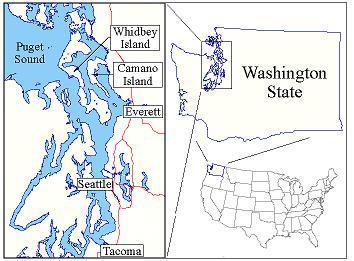
Introduction
This article/tutorial talks about My namespace which is
a new feature available with Microsoft .NET Framework 2.0,
and VB .NET 2005 only feature.
About My
With the latest release of Visual Studio .NET 2005
codenamed Whidbey, VB .NET 2005 has been shipped
with one extra class in .NET Framework 2.0 BCL.
The My namespace’s with VB .NET 2005 will help
to write difficult code with a lot of ease.
For example, accessing computer information,
reading computer clock, opening ports, accessing
network, files etc.
Since this most fascinating feature is VB .NET 2005
specific which aimed to help VB .NET developers, and C#
geeks still has to write code for above mentioned tasks,
as like before.
Accessing My with C#
Besides having the total control and writing the code on
your own as being the real C# developer, My namespace can
be accessed and used in C# programs.
The idea of accessing My lies in the core .NET Framework 2.0 BCL
Base Class Library), and My namespace has its implementation in
an assembly named Micrisoft.VisualBasic.dll and uses Microsoft.VisualBasic.MyServices namespace.
By having reference to this assembly, the functionality of My
namespace can be used with C# also.
Code Example
The example shows how to call My in C#
Step – 1 Run Visual Studio .NET 2005 (Whidbey)
File –> New –> Project –>Visual C# –> Console Application
Step – 2 Add Reference to Microsoft.VisualBasic.dll under References
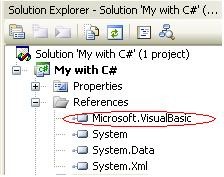
Step – 3 Add the following line under using directive
using Microsoft.Visualbasic.MyServices;
and then add the code to call the functionality
Click to view the code
Step – 4 Run the application and see the output.
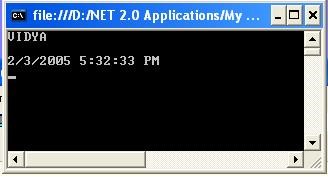
Conclusion
This article/tutorial briefly introduced the My namespace and how to access My with C#.
Another point is that why My is VB .NET 2005 only feature, the reason I can think is Visual Basic is the language which has been greatly recognized for its IDE and Intellisense features and this is all what satisfies the term RAD and this is why it is available with VB .NET 2005 (by default) and not with C#. VB .NET Code Editor Window recognizes My and it is a Language Enhancement with VB .NET 2005.
Since, My namespace is the part of .NET Framework 2.0 BCL (Base Class Library), implemented in Microsoft.VisualBasic.dll assembly, under the namespace Microsoft.VisualBasic.MyServices namespace, any C# developers can also take advantage of that by having a reference to the Microsoft.VisualBasic.dll and invoking the functionality from Microsoft.VisualBasic.MyServices namespace.
What is Microsoft .NET?
. NET is the Microsoft solution for XML Web services, the next generation of software that connects our world of information, devices, and people in a unified, personalized way.
. NET technology enables the creation and use of XML-based applications, processes, and Web sites as services that share and combine information and functionality with each other by design, on any platform or smart device, to provide tailored solutions for organizations and individual people.
. NET is a comprehensive family of products, built on industry and Internet standards, that provide for each aspect of developing (tools), managing (servers), using (building block services and smart clients) and experiencing (rich user experiences) XML Web services. .NET will become part of the Microsoft applications, tools, and servers you already use today—as well as new products that extend XML Web service capabilities to all of your business needs.
What is a .NET experience?
The Microsoft .NET experience is a dramatically more personal, integrated computing experience using connected XML Web services delivered through smart devices.
What is an example of a .NET experience?
A .NET experience is analogous to a user’s interaction with a current standalone application, with three important differences, described through this example:
Imagine you wanted to turn up the heat in your house while you were away from home. You could use a .NET experience that controls your household utilities through a smart device. The device you use could be your desktop computer while you were at the office, your smart phone while you were driving to the grocery store, or a kiosk while you were shopping for dinner ingredients.
The uniqueness of the .NET experience in this example is:
How manageable is .NET?
Microsoft has many tools and technologies designed to make .NET technology manageable—now and as applications evolve. The reliance of XML and SOAP as underlying technologies for .NET ensures greater system interoperability between systems, improving the management of applications and services.
Current technologies and products include:
How scalable is .NET?
Through the use of .NET server technology—the ability to reuse and update XML Web services on the fly as well as distributing computing power across multiple devices—.NET offers a highly scalable solution.
How does .NET address security and privacy concerns?
.NET will provide strong privacy protection by placing users in control of their own data. Users will dictate which people and applications can access or alter particular pieces of their personal data. These permissions are associated with binding privacy policies which outlive specific transactions.
Effective security requires a combination of secure software and good operational practices, physical security, and license agreements. Some of the current and upcoming software security programs and technologies that are part of the .NET solution include:
Why should developers choose .NET instead of other XML solutions?
Microsoft .NET technology delivers the following unique benefits to developers:
What are the benefits of the .NET programming model and tools?
.NET Framework offer the following benefits to developers:
Why does .NET employ XML?
XML is the common language of data exchange on the Internet. It provides a widely-embraced, open standard technology for data exchange and transformation, overcoming barriers to application and service interoperability and integration.
What’s the difference between an XML Web service and a Web site?
Unlike Web sites, which are pictures of data designed to be viewed in a browser by a person, an XML Web service is designed to be accessed directly by another service or software application.
XML Web services are reusable pieces of software that interact programmatically over the network through industry recognized standards (XML and SOAP). XML Web services can be combined with each other and other applications to build intelligent interactive .NET eperiences.
What are “smart devices”?
.NET uses software for smart devices to enable PCs, laptops, workstations, smart phones, handheld computers, Tablet PCs, game consoles, and other smart devices to operate in the .NET universe. A smart device is:
How do servers fit into .NET?
Microsoft offers an integrated suite of servers that provide secure, scalable high-performance execution for the Enterprise and XML Web services. Because they are designed for deep level support of XML, they offer the best and least expensive way to run and manage XML Web services.
What is the role of Windows in .NET?
Microsoft Windows currently powers the ultimate smart device: the personal computer. Microsoft Windows XP will be able to consume XML Web services, such as photo services, as well as utilize XML Web services to publish to the Web. It will act as a hub for smart devices and interact in the next generation of peer-to-peer computing, real-time communications, and media services.
Microsoft Windows .NET Server 2003 will include built-in support for XML and SOAP and will ship with the .NET Framework.
Trap #1: Nondeterministic finalization and the C# destructor
The biggest difference in C# for most C++ programmers will be garbage collection. You will no longer have to worry about memory leaks and ensuring that pointers are deleted, but you also give up precise control over when your objects will be destroyed.
If you control an unmanaged resource, however, you will need to explicitly free that resource when you are done with it. Implicit control over unmanaged resources is provided by a destructor, which will be called by the garbage collector when your object is destroyed.
The destructor should only release unmanaged resources that your object holds on to, and it should not reference other objects. If you have only managed references you do not need to (and should not) implement a destructor. You want this only for handling unmanaged resources. Because there is some cost to having a destructor, you ought to implement this only on methods that consume valuable, unmanaged resources.
You never call an object’s destructor directly. The garbage collector will call it for you.
How destructors work
The garbage collector maintains a list of objects that have a destructor. This list is updated every time such an object is created or destroyed.
When an object on this list is first collected, it is placed on a queue with other objects waiting to be destroyed. After the destructor executes, the garbage collector then collects the object and updates the queue, as well as its list of destructible objects.
The C# destructor
C#’s destructor looks, syntactically, much like a C++ destructor, but it behaves quite differently. You declare a C# destructor with a tilde as follows: ~MyClass(){}
In C#, however, this syntax is simply a shortcut for declaring a Finalize() method that chains up to its base class. Thus, when you write:
~MyClass() { // do work here }
the C# compiler translates it to:
protected override void Finalize()
{
try
{
// do work here
}
finally
{
base.Finalize();
}
}
Trap #2: Finalize versus Dispose
It is not legal to call a destructor explicitly. Your destructor will be called by the garbage collector. If you do handle precious unmanaged resources (such as file handles) that you want to close and dispose of as quickly as possible, you ought to implement the IDisposable interface. The IDisposable interface requires its implementers to define one method, named Dispose(), to perform whatever cleanup you consider to be crucial. The availability of Dispose() is a way for your clients to say, “Don’t wait for the destructor to be called; do it right now.”
If you provide a Dispose() method, you should stop the garbage collector from calling your object’s destructor. To stop the garbage collector, you call the static method, GC.SuppressFinalize(), passing in this reference for your object. Your destructor can then call your Dispose() method. Thus, you might write:
using System;
class Testing : IDisposable
{
bool is_disposed = false;
protected virtual void Dispose(bool disposing)
{
if (!is_disposed) // only dispose once!
{
if (disposing)
{
Console.WriteLine(“Not in destructor, OK to referenceother objects”); }
// perform cleanup for this object
Console.WriteLine(“Disposing…”);
}
this.is_disposed = true;
}
public void Dispose()
{
Dispose(true);
// tell the GC not to finalize
GC.SuppressFinalize(this);
}
~Testing()
{
Dispose(false);
Console.WriteLine(“In destructor.”);
}
}
Implementing the Close method
For some objects, you’d rather have your clients call the Close() method. (For example, Close makes more sense than Dispose() for file objects.) You can implement this by creating a private Dispose() method and a public Close() method and having your Close() method invoke Dispose().
Trap #3: C# distinguishes between value types and reference types
Like C++, C# is a strongly typed language, and like C++, C# divides types into two sets: intrinsic (built-in) types offered by the language, and user-defined types that are defined by the programmer.
In addition to intrinsic types and user-defined types, C# differentiates between value types and reference types. Value types hold their value on the stack, like variables in C++, unless they are embedded within a reference type. Reference-type variables sit on the stack, but they hold the address of an object on the heap, much like pointers in C++. Value types are passed to methods by value (a copy is made) while reference types are effectively passed by reference.
Classes and interfaces create reference types, but note carefully that structs are value types, as are all the intrinsic types (see Trap #5).
Trap #4: Watch out for implicit boxing
Boxing and unboxing are the processes that enable value types (for example, integers) to be treated as reference types (objects). The value is “boxed” inside an object, and subsequently “unboxed” back to a value type. Every type in C#, including the intrinsic types, derive from Object and may be implicitly cast to an object. Boxing a value allocates an instance of Object and copies the value into the new object instance. Boxing is implicit, so when you provide a value type where a reference is expected the value is implicitly boxed. Boxing brings some performance overhead, so avoid boxing where possible, especially in large collections.
To return the boxed object back to a value type you must explicitly unbox it. The unboxing occurs in two steps: Check the object instance to make sure it is a boxed value of the given value type. Copy the value from the instance to the value-type variable. In order for the unboxing to succeed, the object being unboxed must be a reference to an object that was created by boxing a value of the value type.
using System;
public class UnboxingTest
{
public static void Main()
{
int i = 123;
object o = i; //Boxing
int j = (int) o; // unboxing (must be explicit)
Console.WriteLine(“j: {0}”, j);
}
}
If the object being unboxed is null or a reference to an object of a different type, an InvalidCastException is thrown.
Trap #5: Struct is very different in C#
In C++ a struct is nearly identical to a class. In C++, the only difference is that a struct has public access as its default (rather than private) and its inheritance is public by default (again, rather than private). Some C++ programmers use structs as data-only objects, but that is a convention not supported by the language and discouraged by many object-oriented designers.
In C#, a struct is a simple user-defined type, a lightweight alternative that is quite different from a class. While structs do support properties, methods, fields, and operators, structs don’t support inheritance or destructors.
More importantly, while a class is a reference type, a struct is a value type (see Trap #3). Thus, structs are useful for representing objects that do not require reference semantics. Structs are somewhat more efficient in their use of memory in arrays, however, they may be less efficient when used in collections. Collections expect references, and structs must be boxed (see Trap #4). There is overhead in boxing and unboxing, and classes may be more efficient in large collections.
Trap #6: Virtual methods must be explicitly overridden
In C#, the programmer’s decision to override a virtual method must be made explicit with the override keyword.
To see why this is useful, assume that a Window class was written by Company A, and that ListBox and RadioButton classes were written by programmers from Company B, using a purchased copy of the Company A Window class as a base. The programmers in Company B have little or no control over the design of the Window class, including future changes that Company A might choose to make.
Now suppose that one of the programmers for Company B decides to add a Sort method to ListBox:
public class ListBox : Window
{
public virtual void Sort() {…}
}
This presents no problems until Company A, the author of Window, releases version 2 of its Window class. It turns out that the programmers in Company A also added a Sort method: public class Window
{
// …
public virtual void Sort()
{…}
}
In C++ the new virtual Sort method in Window would now act as a base method for the virtual Sort method in ListBox. The compiler would call the Sort method in ListBox when you intend to call the Sort in Window. In C#, a virtual function is always considered to be the root of a virtual dispatch, that is, once C# finds a virtual method, it looks no further up the inheritance hierarchy. If a new virtual Sort Employee::Employee(int theAge, int theSalaryLevel):
Person(theAge) // initialize base
salaryLevel(theSalaryLevel) // initialize member variable
{
// body of constructor
}
This construct is not legal in C#. While you can still initialize the base, the initialization of the member variable as shown here would cause a compile error. You can, however, set the initial value for the member variable in C# when you declare it: Class Employee : public Person{ // declarations here private salaryLevel = 3; // initialization}
Note also that you do not add a semicolon after the class declaration, and that each member must have its access declared explicitly.
Trap #8: Boolean values do not convert to integers
In C#, Boolean values (true, false) do not equate to integer variables. Thus, you may not write: if ( someFuncWhichReturnsAValue() )
and count on the idea that if someFuncWhichReturnsAValue returns a zero it will evaluate false, otherwise true. The good news is that the old error of using assignment versus equality is no longer a problem. Thus, if you write:
if ( x = 5 )
you will not inadvertently assign 5 to x, you will get a compile error, since x = 5 evaluates to 5, which is not a Boolean value.
Trap #9: You may not “fall through” in switch statements
In C#, a switch statement may not “fall through” to the next statement if it does any work. Thus, while the following is legal in C++, it is not legal in C#:
switch (i)
{
case 4:
CallFuncOne();
case 5: // error, no fall through
CallSomeFunc();
}
To accomplish this, you need to use an explicit Go To statement:
switch (i)
{
case 4:
CallFuncOne();
goto case 5;
case 5:
Call
}
If the case statement does no work (has no code within it) then you can fall through: switch (i)
{
case 4: // fall through
case 5: // fall through
case 6:
CallSomeFunc();
}
Trap #10: C# requires definite assignment
C# imposes definite assignment, which requires that all variables be assigned a value before they are used. Thus, you can declare a variable without initializing it, but you may not pass it to a method until it has a value.
This raises a problem with values you create simply to pass them to a method by reference, to act as “out” parameters. For example, suppose you have a method that returns the current hour, minute, and second. If you were to write: int theHour;int theMinute;int theSecond;timeObject.GetTime( ref theHour, ref theMinute, ref theSecond)
You would get a compile error for using theHour, theMinute, and theSecond without initializing them:
Use of unassigned local variable ‘theHour’
Use of unassigned local variable ‘theMinute’
Use of unassigned local variable ‘theSecond’
You can initialize them to zero or some other innocuous value to quiet the pesky compiler:
int theHour = 0;
int theMinute = 0;
int theSecond = 0;
timeObject.GetTime( ref theHour, ref theMinute, ref theSecond)
But that is too silly. The point of these variables is to pass them by reference into GetTime, where they’ll be changed. C# provides the out parameter modifier for this situation. The out modifier removes the requirement that a reference parameter be initialized. The parameters to GetTime, for example, provide no information to the method; they are simply a mechanism for getting information out of it. Thus, by marking all three as out parameters, you eliminate the need to initialize them outside the method. Out parameters must be assigned a value before the method they are passed into returns. Here are the altered parameter declarations for GetTime: public void GetTime(out int h, out int m, out int s)
{
h = Hour;
m = Minute;
s = Second;
}
and here is the new invocation of the GetTime method:
timeObject.GetTime( out theHour, out theMinute, out theSecond);
No Pain, No Gain.
There are no shortcuts to any place, worth going.
A kite rises against, not with the wind.
<br> Stick to the <b>Fight</b>
<br> When you are hardest <b>Hit</b>
<br> It’s when things seem <b>Worst</b>
<br> that you must not <b>Quit</b>.
<br>
<br> Winners don’t do different things,
<br> they do things differently.
<br>
<br> I slept and dreamt that life was joy,
<br> I woke and saw that life was duty,
<br> I acted and behold duty was joy.
<br>
There is no substitute for Prepration,
Practice and Hardwork.