I feel that ASP.NET 2.0 has not been so easy to understand for many .NET folks. Likewise being a Microsoft Certified Technology Specialist in .NET 2.0 Web Applicaions is a complex task too.
You can achieve it, if right methodology of learning and practicing the concepts has been used.
Ucertify’s preparation kit titled
70-528-CSHARP – C#.NET 2.0 Web-based Application Development practice test will help you learn fast, understand completely and qualify the test for sure.
The preparation kits of ucertify are designed to give you look and feel of real test environment and you will find yourself more cmfortable while appearing for real test, as you have been practicing on the same type of environment only.
There are many features ranging from study tips to how tos. I especially liked study notes and flash cards which will help each of us to recall the concepts so quickly especially when you are not in mood to read through the bulky notes or lengthy web articles :), I also found them useful while you want to quiz your ASP.NET 2.0 knowledge.
Ucertify’s .NET 2.0 Web Application preparation kit will suffice all you need to learn about ASP.NET 2.0 exam objectives and really qualify the test.
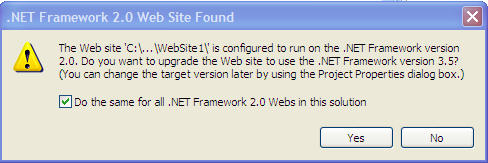

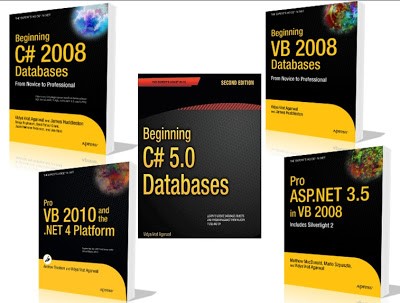
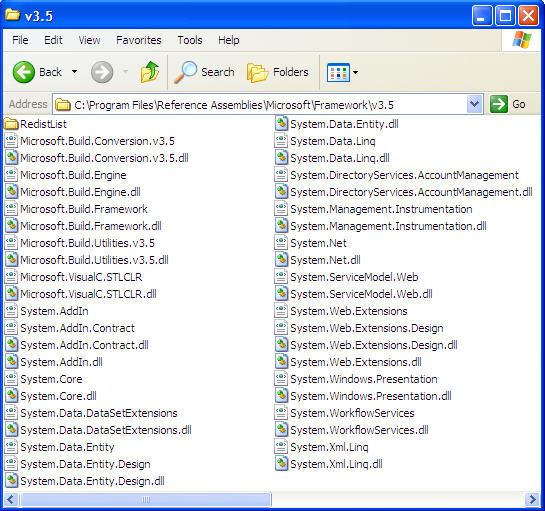
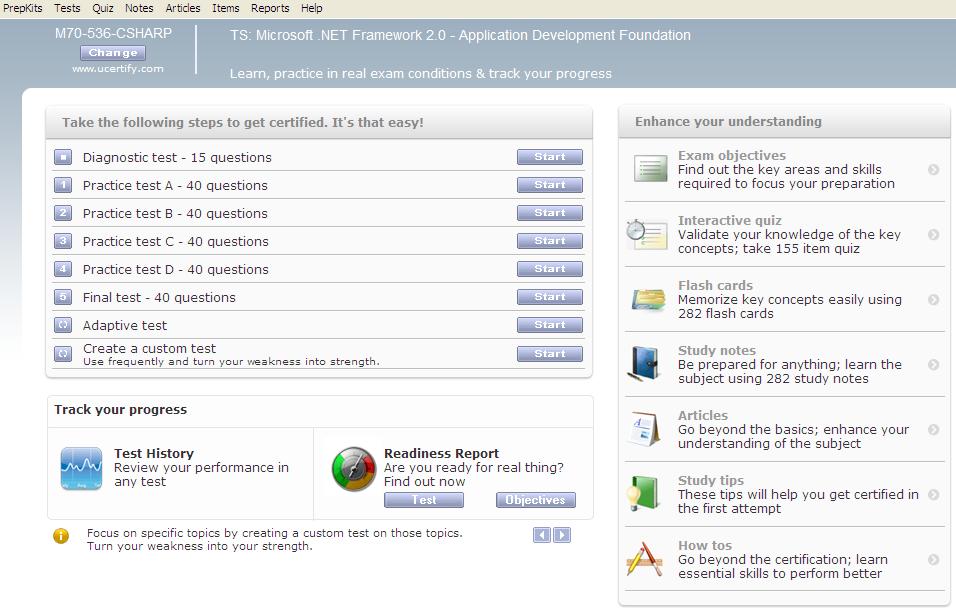
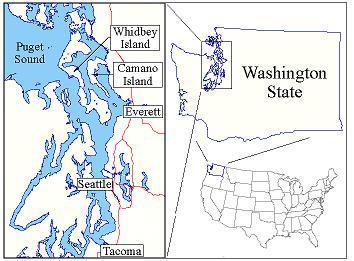



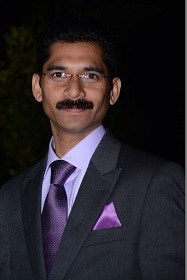 I am a hands-on architect with proven 19+ years of experience in architecting, designing, and developing distributed software solutions for large enterprises. At Microsoft, as a Principal Software Engineering Manager, I own the Platform team. I see software development as a craft, and I am a big proponent of software architecture and clean code discipline-n-practices. I like to see the bigger picture and make a broader impact. I was also a Microsoft MVP for past 7 years on Visual Studio and Dev Technologies I can be reached at vidya_mct@yahoo.com or twitter @dotnetauthor
I am a hands-on architect with proven 19+ years of experience in architecting, designing, and developing distributed software solutions for large enterprises. At Microsoft, as a Principal Software Engineering Manager, I own the Platform team. I see software development as a craft, and I am a big proponent of software architecture and clean code discipline-n-practices. I like to see the bigger picture and make a broader impact. I was also a Microsoft MVP for past 7 years on Visual Studio and Dev Technologies I can be reached at vidya_mct@yahoo.com or twitter @dotnetauthor



