As Orcas targets/supports various .NET Framework versions installed and that could have been achieved by installing one .NET Framework version on the top of another version. For example, .NET 3.0 installed on .NET 2.0, and then .NET 3.5 on .NET 3.0.
The .NET 3.5 Framework version holds green bit assemblies which are additional assemblies and can be installed at the top of other existing .NET Framework assemblies.
Green bit assemblies when installed, they don’t affect existing assemblies. For example, .NET 3.0 when installed on .NET 2.0, it does not affect .NET 2.0 assemblies.
In the similar manner, .NET 3.5 assemblies does not affect the framework version either 2.0 or 3.0 on the top of which you will be installing it. You can see in Figure 2-2 that .NET 3.5 implements Green bit assemblies in the Microsoft .NET Framework 3.5 (Pre-Release Version) folder.

Whereas Red bit assemblies are the assemblies which ship either as part of the platform or part of a development tool. For example, Windows Vista ships WPF, WCF etc, and Visual Studio 2005 ships .NET 2.0. Besides assemblies delivered as service packs, hot fixes or updates are also considered as Red bit assemblies.




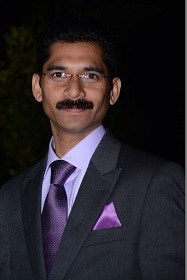 I am a hands-on architect with proven 19+ years of experience in architecting, designing, and developing distributed software solutions for large enterprises. At Microsoft, as a Principal Software Engineering Manager, I own the Platform team. I see software development as a craft, and I am a big proponent of software architecture and clean code discipline-n-practices. I like to see the bigger picture and make a broader impact. I was also a Microsoft MVP for past 7 years on Visual Studio and Dev Technologies I can be reached at vidya_mct@yahoo.com or twitter @dotnetauthor
I am a hands-on architect with proven 19+ years of experience in architecting, designing, and developing distributed software solutions for large enterprises. At Microsoft, as a Principal Software Engineering Manager, I own the Platform team. I see software development as a craft, and I am a big proponent of software architecture and clean code discipline-n-practices. I like to see the bigger picture and make a broader impact. I was also a Microsoft MVP for past 7 years on Visual Studio and Dev Technologies I can be reached at vidya_mct@yahoo.com or twitter @dotnetauthor




Leave a Reply